The Peter Files Is RSS Enabled! Headlines on Your Browser!
Some of you, my friends especially, may be wondering what the heck does that headline mean?
Well, a lot of my friends anyway are new to the Blogosphere and are new to things like RSS Newsfeeds.
To quote from the Mozilla Firefox Live Bookmarks Page:
What is RSS?
RSS (an acronym for "Rich Site Summary" and later coined "Really Simple Syndication") is a way for web sites to summarize their content, such as news articles, to make it available in a different view.
For example, Yahoo News (RSS) headlines can be viewed like bookmarks in Firefox or viewed like email in Thunderbird.
Many web sites generate RSS feeds such as the BBC News (RSS), Yahoo News (RSS), and your favorite Blog. RSS comes in many flavors, including RSS 0.9, RSS 1.0, RSS 2.0, and Atom -- and Mozilla Firefox supports them all.
You can find many RSS feeds at: Technorati, Feedster, and Syndic8.com
Now I use the Mozilla Firefox browser myself with the Clickpoint extension to get around the web site spoofing problem that some non-IE browsers had. (As I looked up a link for this I notice that an update for Firefox is now available that fixes this without the extension.)One reason I like Firefox is that it is a LOT faster than Internet Explorer. It also lets you open up new pages in tabs, and has built in pop up window protection.
Part of the speed comes from the fact that you only add in the features you want through extensions. Back to the main topic.
Firefox and some other browesers can add as their own RSS newsreaders. You just add an extension or otherwise enable it, and you can add live newslinks which update whenever you open your browser. You hover overthem, and see the headlines, then click on the ones you want to open. Yes, this vast technology is now available for this little blog.
Cool.
You can also subscribe to a desktop or web-based news-reader that you can subscribe to that will either subscribe to specific feeds for you, or search all the feeds it knows about for topics that are of interest of you.
How do You Find Blogs/RSS links in the First Place?
Well, you found mine! If you know me though, that was probably through email.
One way is through, a blog search engine like blogdigger.com.

Blogdigger does exactly what it says, digs through all the blogs that have registered content on the internet and helps you find the kind of thing you are looking for.
Newsgator is a news feed service that you can subscribe to for free, though it does offer premium services. You search and add fees, but have to sign in to find your feeds. However, with most browsers it puts a link in a menu bar so that if you are on a web page with a news feed you can click the web page and it automatically adds it to your news feeds. It also lets you organize the feeds into folders. Still not as convenient as looking through listings at the top of your browser.
Pubsub.com says it tracks nearly 9 million news sources of which nearly 5 million are "active". It lets you create searches of all kinds including notifications of earthquakes, traffic delays, news, weather, anything. On my browser it will add a button for a PubSub sidebar which will open up and let me open up a scroll down menu to see whether anything interesting has come up in my pre-defined searches.
Profile Searches If you click on the hyperlink on the left you will pull up my profile. It includes a lot of key words, like Mac or OSX. Each of those keywords if clicked upon will bring up a list of profiles of other bloggers at this blogging website with similar interests. They can find my blog that way, I can find theirs, and those who like mine and theirs, vice versa. From this form the Blogosphere, tiny, small or enormous online communities.
Once you get the hang of this, you can add my newsfeed by adding the following link to your newsfeeder. Sometimes just clicking on it will do the trick.
The Peter Files Live Feed Atom Link
More Later,
Peter
Labels: Best Of
===> We love comments about our posts good or bad!Please make comments by clicking on the word "Comments"!
Click on the Envelope to forward posts to your friends! Thank you! The staff.






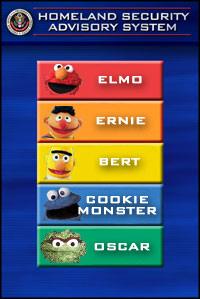










 Home of the Best Doctor Who Podcast in Time and Space
Home of the Best Doctor Who Podcast in Time and Space











0 Comments:
Post a Comment
<< Home
New Peter Files Blog Selected Comedy Videos!
Day By Day - - Copyright 2007 by Chris Muir, All Rights Reserved